Node Navigation
The simplest and most common use for the TreeView control is navigation. The TreeView's hierarchical structure and auto-search functionality makes it easy for users to drill-down and find the items they are interested in. TreeView supports both mouse and keyboard navigation of nodes.
You can use the selectedItemChanged or itemClicked events for navigation. The difference is that selectedItemChanged occurs when the user moves the selection with the keyboard, and itemClicked occurs when the user clicks an item or presses the Enter key.
Example: Uses the itemClicked event and selectedItemChanged event to track and display the current navigation.
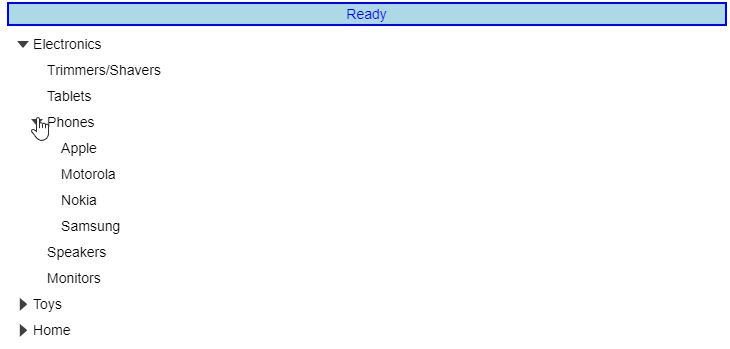
HTML
<div class="container">
<div id="msg" class="msg">Ready</div>
<div id="theTree"></div>
</div>
CSS
.msg
{
margin-top: 5px;
margin-bottom: 5px;
text-align: center;
color: blue;
border: 2px solid blue;
background: lightblue;
}
Javascript
onload = function() {
// create the tree
var tree = new wjNav.TreeView('#theTree', {
itemsSource: getData(),
displayMemberPath: 'header',
childItemsPath: 'items',
//Display the navigation message on clicking an item
itemClicked: function(s, e) {
msg(s.selectedItem);
},
//Display the navigation message on keyboard navigation
selectedItemChanged: function(s, e) {
msg(s.selectedItem);
}
});
//Generate the navigation message
function msg(item) {
var msg = document.getElementById('msg');
msg.innerHTML = wijmo.format('Navigating to <b>** {header} **</b>', item);
}
// get the tree data
function getData() {
return [{
header: 'Electronics',
img: 'resources/electronics.png',
items: [{
header: 'Trimmers/Shavers'
},
{
header: 'Tablets'
},
{
header: 'Phones',
img: 'resources/phones.png',
items: [{
header: 'Apple'
},
{
header: 'Motorola',
newItem: true
},
{
header: 'Nokia'
},
{
header: 'Samsung'
}
]
},
{
header: 'Speakers',
newItem: true
},
{
header: 'Monitors'
}
]
},
{
header: 'Toys',
img: 'resources/toys.png',
items: [{
header: 'Shopkins'
},
{
header: 'Train Sets'
},
{
header: 'Science Kit',
newItem: true
},
{
header: 'Play-Doh'
},
{
header: 'Crayola'
}
]
},
{
header: 'Home',
img: 'resources/home.png',
items: [{
header: 'Coffeee Maker'
},
{
header: 'Breadmaker',
newItem: true
},
{
header: 'Solar Panel',
newItem: true
},
{
header: 'Work Table'
},
{
header: 'Propane Grill'
}
]
}
];
}
}


