기본 보고서 항목 속성
사용자가 보고서를 디자인하고 TextBox 같은 새 보고서 항목을 추가하면 보고서 디자이너에서 자동으로 새 보고서 항목의 속성을 기본값으로 설정합니다. 예를 들어 새로 추가한 TextBox에는 Arial 글꼴 이름, 10pt 글꼴 크기, Normal 글꼴 스타일이 적용됩니다. 그러나 아래 설명된 절차에 따라 기본값을 재정의할 수 있습니다.
보고서 항목 템플릿
보고서 항목 템플릿은 속성이 원하는 값으로 설정된 보고서 항목을 포함하는 일반적인 보고서입니다. 독립 실행형 보고서 디자이너 앱에서 보고서 항목 템플릿을 만들 수 있습니다. 예를 들어 TextBox의 기본 글꼴 이름을 Times New Roman으로 설정하려는 경우 템플릿 보고서에 TextBox를 추가하고 글꼴 이름을 그에 따라 설정할 수 있습니다.
새로 추가한 보고서 항목에는 글꼴 이름 같은 다양한 스타일 속성 외에도 기본 위치 및 치수가 적용됩니다. 치수는 UI의 오른쪽 아래에서 선택할 수 있는 보고서 디자이너의 현재 단위 시스템에 따라 임페리얼 또는 미터법 단위를 사용할 수 있습니다.
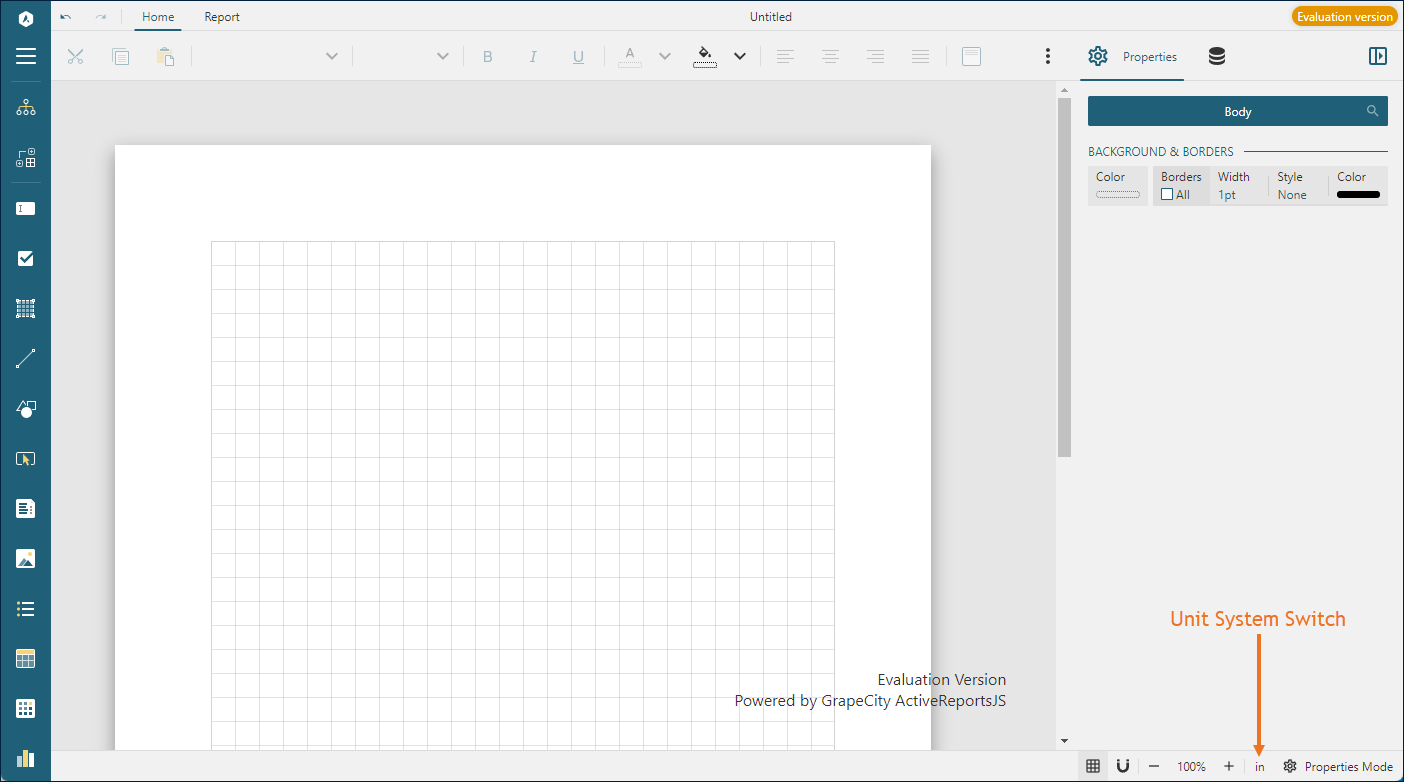
따라서 임페리얼 및 미터법 단위의 보고서 항목 템플릿을 둘 다 만드는 것이 좋습니다. 응용 프로그램 사용자가 하나의 단위 시스템만 사용하는 경우 단일 보고서 항목 템플릿을 만들어도 됩니다.
최종적으로, ActiveReportsJS는 연속 페이지 레이아웃 및 고정 페이지 레이아웃이라는 두 가지 유형의 보고서 레이아웃을 지원합니다. 고정 크기 같이 고정 페이지 레이아웃에서 지원되는 기본 보고서 항목 속성을 정의하려는 경우 고정 레이아웃 보고서 항목 템플릿을 만들 수 있습니다.
즉, 다음과 같은 네 가지 보고서 항목 템플릿을 만들 수 있습니다.
- 연속 페이지 레이아웃, 임페리얼 단위
- 고정 페이지 레이아웃, 임페리얼 단위
- 연속 페이지 레이아웃, 미터법 단위
- 고정 페이지 레이아웃, 미터법 단위
보고서 템플릿을 만든 후 응용 프로그램 코드에서 다음 모양의 개체를 초기화할 수 있습니다. ReportInfo 개체에 대한 설명은 설명서를 참조하십시오.
const reportItemTemplates = {
imperialTemplates: [
cplImperialReportTemplateInfo, // Report Info for the Continuous Page Layout Report Items Template with imperial units
fplImperialReportTemplateInfo // Report Info for the Fixed Page Layout Report Items Template with imperial units
],
metricTemplates: [
cplMetricReportTemplateInfo, // Report Info for the Continuous Page Layout Report Items Template with metric units
fplMetricReportTemplateInfo // Report Info for the Fixed Page Layout Report Items Template with metric units
]
}
예를 들어 React 앱의 공용 폴더 같은 응용 프로그램의 정적 자산 폴더 안에 보고서 템플릿을 저장한 후 코드에서 다음 개체를 초기화할 수 있습니다.
const reportItemTemplates = {
imperialTemplates: [
{id: "cpl-template-imperial.rdlx-json"}, // URL of the Continuous Page Layout Report Item Template with imperial units
{id: "fpl-template-imperial.rdlx-json"} // URL of the Fixed Page Layout Report Item Template with imperial units
],
metricTemplates: [
{id: "cpl-template-metric.rdlx-json"}, // URL of the Continuous Page Layout Report Item Template with metric units
{id: "fpl-template-metric.rdlx-json"} // // URL of the Fixed Page Layout Report Item Template with metric units
]
}
단일 보고서 항목 템플릿을 사용할 수도 있습니다. 예를 들어 응용 프로그램 사용자가 임페리얼 단위만 사용하는데 텍스트 상자 보고서 항목의 기본 글꼴 이름을 설정하려 한다고 가정합니다. 이 경우 reportItemTemplates 개체는 하나의 보고서 항목 템플릿 참조만 포함할 수 있습니다.
const reportItemTemplates = {
imperialTemplates: [
{id: "default-template.rdlx-json"}, // URL of the Continuous Page Layout Report Item Template with imperial units
]
}
보고서 디자이너 컴포넌트 구성
React 보고서 디자이너 컴포넌트, Angular 보고서 디자이너 컴포넌트 또는 Vue 보고서 디자이너 컴포넌트를 사용하는 경우 컴포넌트 인스턴스의 customInitTemplates 속성을 사용하여 보고서 항목 템플릿을 전달할 수 있습니다. 예를 들면 다음과 같습니다.
import { Designer } from "@grapecity/activereports-react";
const reportItemTemplates = {
imperialTemplates: [
{id: "cpl-template.rdlx-json"}
]
}
function App() {
return (
<div id="designer-host">
<Designer customInitTemplates={reportItemTemplates} />
</div>
);
}
Pure JS 응용 프로그램에서 GC.ActiveReports.ReportDesigner.Designer의 생성자는 특히 customInitTemplates 속성을 포함하는 두 번째 선택적 인수로 디자이너 구성 개체를 수락합니다.
var designer = new GC.ActiveReports.ReportDesigner.Designer(
"#designer-host",
{ customInitTemplates: reportItemTemplates }
);
Pure JS, React, Angular, Vue 응용 프로그램의 전체 예제는 라이브 데모를 참조하십시오.
